
Guidebooks are super helpful. I love a lonely planet guide as much as the next person. But a RTW trip and weight restrictions, lugging around LP guides for the 37 countries we want to visit was, ya know, just not that realistic. So, a huge thank you to the wonderful world of technology as my phone (good job I traded in the 16gb) is home to all of these super essential apps that honestly, I couldn’t travel without. Well, that’s a mild exaggeration, I could travel but it would be 10000% trickier logistically. Whether it is booking accommodation, perusing flights, stalking the best spots to take all the best photos, storing said photos safely online or keeping track of your backpacking budget – here are the essential apps for travelling in 2019 that you need to download to help organise your next trip.
Booking.com

My go to when we are booking accommodation ANYWHERE. I have other booking apps but booking.com is my fave. Filter your search to exactly what you want, whilst backpacking I tend to filter by ratings of 7.5+, AC, Wifi and if possible kitchen/access to a fridge. Slide across the price per night slider and you’re away. Oh and if you’re a genius member you get discount so even better. Need a link to save £££ use this one.
AirBnb

Sometimes, the area you’re staying in doesn’t have hotels/hostels aplenty. Perhaps you want to stay somewhere for a bit longer. Or maybe you’re looking for a house/apartment type rental instead. Air BnB is your bestfriend, a super easy app to use and again it has the search filters for you to find exactly what you want. You can message hosts before booking with any questions and if you’re booking in a group Air BnB lets you split the cost between friends/family that you’re booking with. Here’s a cheeky little referral link for you, it’s a win win.
Hostel World

Now, I rarely book through hostel world, don’t want to be cheating on my trusty booking.com, but I frequently crosscheck the reviews with HostelWorld, as I have found you tend to get a more honest ‘backpacker’ opinion/review and can instantly filter out the ‘party hostels’.
Grab/Uber

Grab is the Asian version of Uber and jeez is it helpful. We have used Grab cars sooooo much on our trip. So much so in fact that we arrived in Hanoi with over 25,000 reward points between us, which you can ‘spend’ on so many different things, but mainly we used them for Grab Food discounts, iced coffees and free Grab rides. Dependent on destination, the transport options vary, we particularly liked that in Phnom Penh and Siem Reap you could use the app to book Grab Tuk Tuks and in Hanoi you can use it to book Grab motorbikes too.
Rome 2 Rio

A super helpful app to help you plan routes between destinations as it brings up all the different transport options you can take between two places. It estimates the ticket cost of flights, trains, buses and taxis and I’m yet to find an app that is more efficient.
XE Currency Converter

Backpacking through numerous countries means getting to grips with many different currencies. Or if you’re like me, relying on an app to do it for you. I use this one every day without fail as I’m not one for numbers and when you’ve gone from 1000000Kip to £1 to 70Php to £1, to 50Baht to 100000VND you’re mind will be mashed. You can save the currencies that you will be using and it constantly updates to the latest exchange rate.
Skyscanner

If I am not trawling Skyscanner looking to book the next adventure then check my pulse. Every flight we have ever booked we have consulted skyscanner before doing so. The ‘Everywhere’ feature is my absolute favourite as you can pick your departure point and you can find the cheapest destination to fly to, whether that be on a specific date, month or just simply by the ‘cheapest month’ obviously depends on how flexible you can be but fuels that wanderlust all the same. It’s also great that you can switch on so many filters, whether you want to search by airline, arrival time of flight or departure – it’s all there.
Kindle
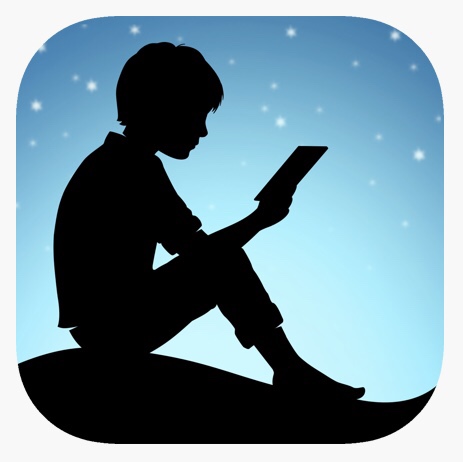
RIP my trusty kindle, I read those very first few pages of Shantaram (did you know I was on a Gap Yahh) before you sadly died a death. My trusty reading companion was no more and what do you mean Amazon don’t deliver to Vang Vieng? How unreasonable. Anyway, you lovely people probably knew this anyway but I didn’t so props to Josh for loaning me his iPad, downloading the Kindle app and syncing all my books – disaster averted!
Google Photos

Admittedly this one is used predominantly by Josh as he’s super cautious when it comes to photos/memory cards. We would have probably lost them all six times over if it was left to me. You get a 15gb allowance for free and it’s just a super easy way, when you’re travelling, to ensure that your photos are saved and you can access on desktop or mobile, so it’s very handy for blog photos. It also has lots of cool features to search for photos. For example, if I search ‘dog’ every photo we have stored with our beautiful pups from back home and all the ones we’ve stopped to say hello to around the world pop up.
Trail Wallet

Probably my favourite app! If you are going travelling/backpacking or just on holiday then this is a cracking way to keep on top of your budget. We use this app everyday without fail and have done since we left the UK in November. There’s a free version, but we paid £5.00 for the full version as then you can unlock unlimited currencies. Enter your daily budget and add your expenditure under your different categories for what you want to track; ‘food’, ‘transport’, ‘accommodation’, ‘laundry’, ‘alcohol’ whatever it is you can input a category. What’s more you can create a new wallet for each country and you can set your local currency using live exchange rates.

Not only the app we all love to hate uploading our travel photos to but I also find it really helpful for travel planning. People share photos and tips for places with locations and recommended times to go and so on. If we are going somewhere I often save photos to ‘collections’ to add to future ‘bucket lists’ for a country/city.
Google Maps

Everyone’s go-to app for getting from A to B. Google Maps has been our saviour on this trip We nearly always get a SIM card in a new place but if you are going out for a wander in a new place and don’t have data/WiFi then Google Maps will allow you to download a map of the local area in advance. A really handy feature on the Google Maps app that we have been using recently is the ‘saved locations’ option that allows you to pinpoint all the locations that you want to visit. This is again super useful in the planning phase of a trip. We have custom lists and have starred different attractions we want to visit, restaurants we want to try and bars we would like to go to.
Travelmap.net (website)
I love this website (guilty- it’s not an app), if you have read my Philippines Itinerary post then this is how I put together that little itinerary map. This website is so helpful when you are heading to a new country and are unsure of the geography of said country and what route you might take across the country. If you’re anything like me, I put together a big list of the places to go to and then Josh will kindly point out that going from A – B – C would be ridiculous and involve approx 76 hours of travel and 9 transfers. I create a new ‘map’ for whichever country we plan to visit and then start searching the cities/sites we want to visit, it’s then simply a case of reordering the spots on the map until there in a more logical order.
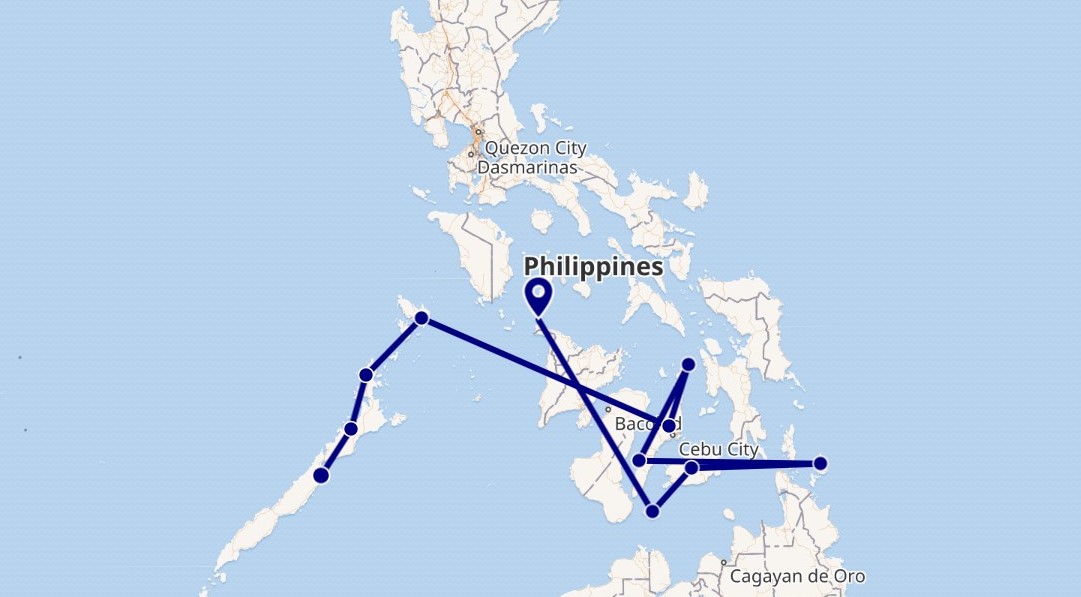
Touch Note
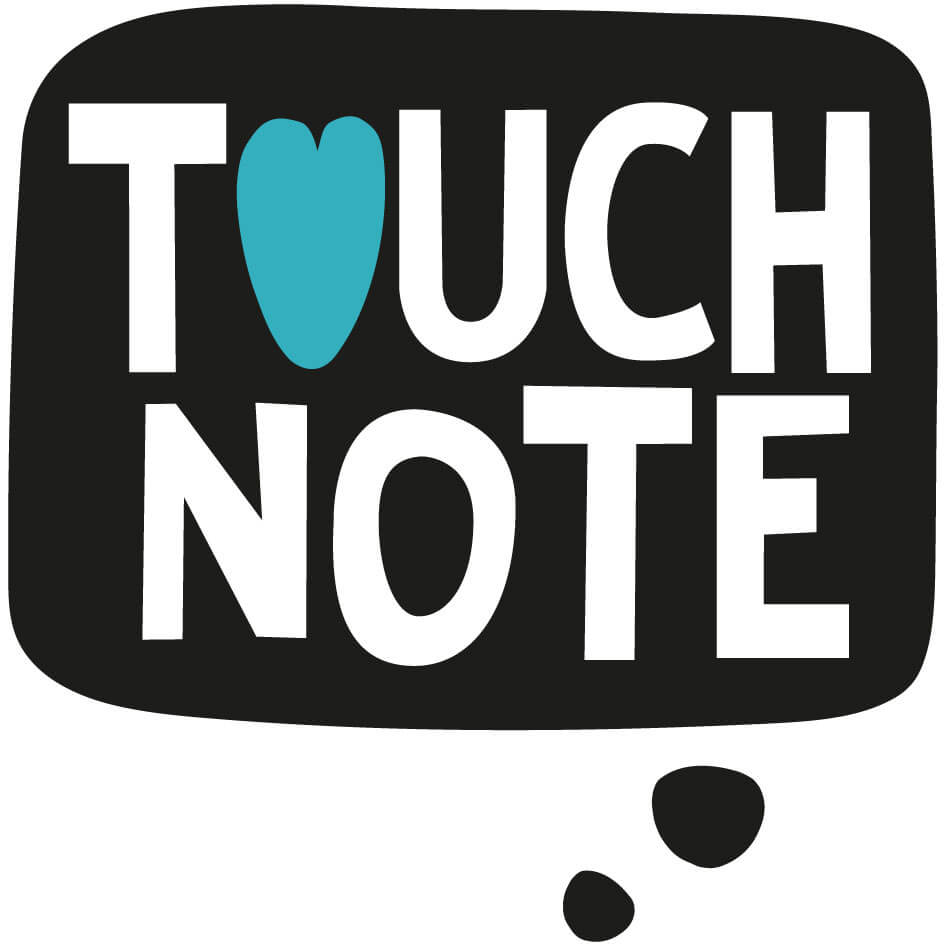
Not an absolute necessity but a lovely app to have. Touch Note allows you to upload photos and send postcards home. Or anywhere you like really, pop the addresses in you want and whatever photos you want to send then just buy your credits, there are also bundles based on how many postcards you think you might send. It’s just a really nice way to let people know what you’re up to back home, especially those who are not big social media users – shout out to my grandparents who don’t have mobile phones let alone WiFi!
Weather Bug & Air Visual

It’s good to be aware of the weather forecast especially somewhere with very changeable weather. I mean I do often take weather forecasts with a pinch of salt, but weather bug is always far more accurate than the iPhone weather app so if any I refer to this. As for Air Visual, since moving to Hanoi this has not only been helpful but pretty interesting (shocking) as it let’s you know the air quality and advises when you should wear a mask.
Skype

Now, I’m so grateful we stumbled across this one. Josh has had his cards blocked soooo many times since we left home and it was absolutely infuriating the amount of times he ran out of O2 phone credit trying to call his banks – namely Sainsbury’s – never bank with them – for some reason they’re stuck in the dark ages and don’t use the internet. For this, Skype has been brilliant for £6.00 a month you can call any UK number from your skype account. If you sign up you get the first 30 days free – it’s just a no brainer to avoid those extortionate roaming charges.
Monzo

So as I mentioned banking above, I thought I would include a quick banking tip. Our experience with Monzo has been the polar opposite of Sainsbury’s and they even shipped a new card to the hostel we were staying in in Singapore, when Joshs card got blocked in Pondicherry. There are so many benefits to travelling with Monzo, it’s free to spend, the app is great – you can easily freeze your account, you are able to verify online purchases on the spot and you can activate magstripe a feature that helped no end in the Philippines and India. The in-app chat service is so quick and helpful and using a Monzo allows you to budget and share the cost of bills. Here’s a link to sign up if you don’t yet have a Monzo account.
If you enjoyed my essential apps for travelling 2019 post, then you might also enjoy my long haul flight essentials post here.
This post contains affiliate links to things such as accommodation and product associate links. I may receive a small commission if you use the links which costs you nothing extra, but if you want to support my little blog in this way I would be very grateful.
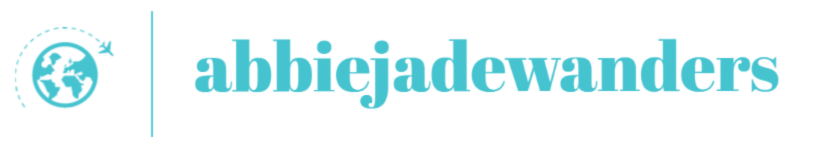

Im hoping to do some more travelling in the coming years so this is super helpful!! Definitely going to download some of these, I currently have a few, but not enough to get around! xx
http://zoe-ware.com